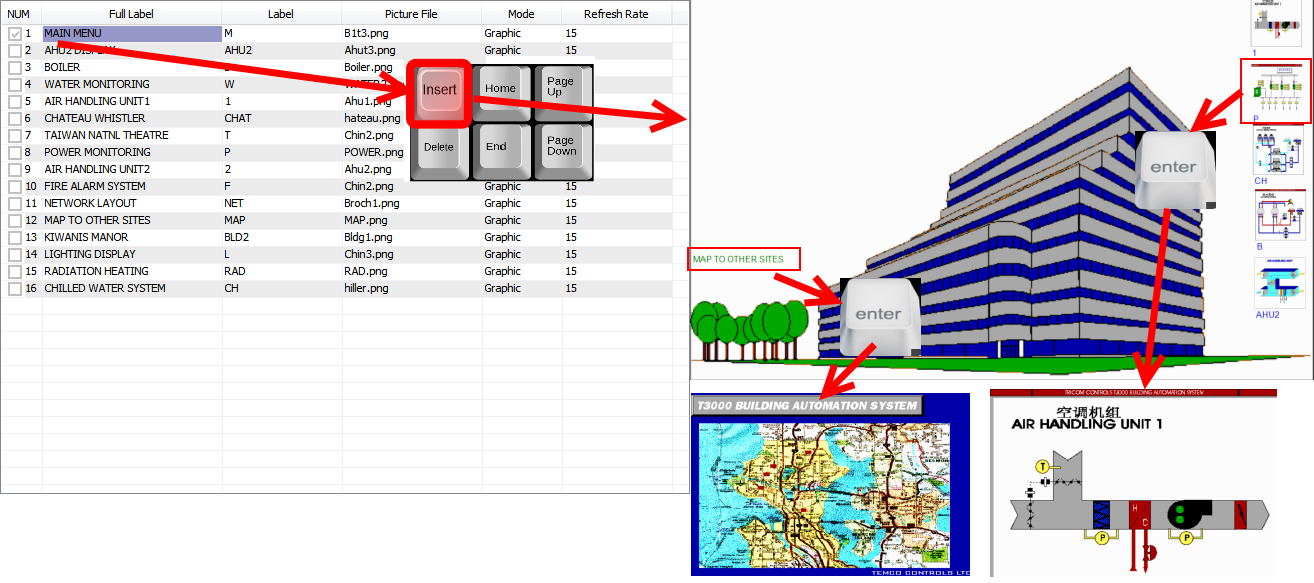DEMO PROGRAM
1 .Download the configuration file called [TBD]
2. Read the readme file .
1>you should put the image fold to the installation path to replace the image file fold.
..\Database\Buildings\Default_Building\image
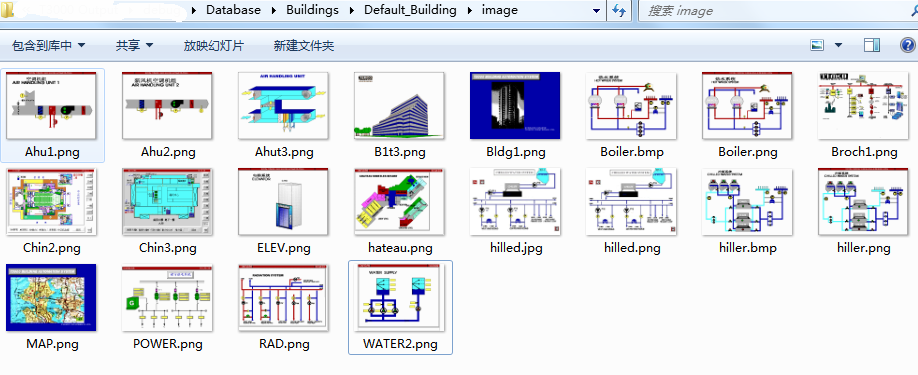
2>you should open T3000 to load the T3000DEMOSHOW.prg to your T3 controllers.
2.1.select your T3 controllers
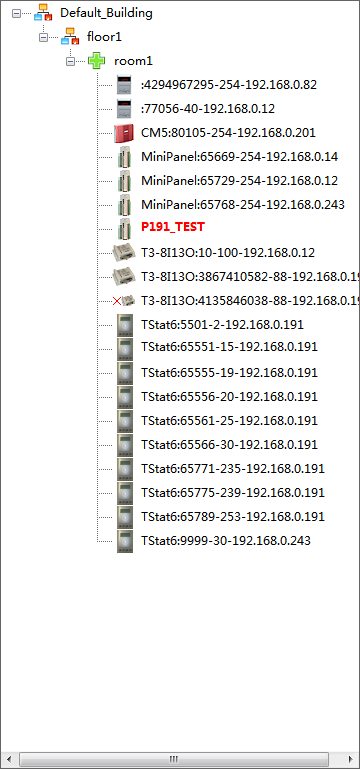
2.2.select the menu
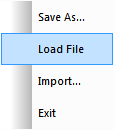
2.3.select the demo project file
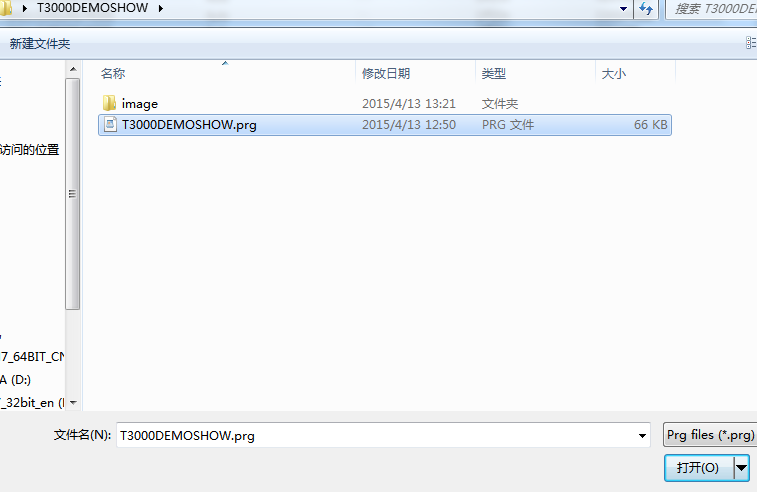
2.4.If finished ,please check these data .
Check these data [Inputs ,Outputs ,Variables, Programs, PID Loops, Graphics ,Schedules, Holidays, Trend Logs]
DEMO SHOW
>>>INPUTS
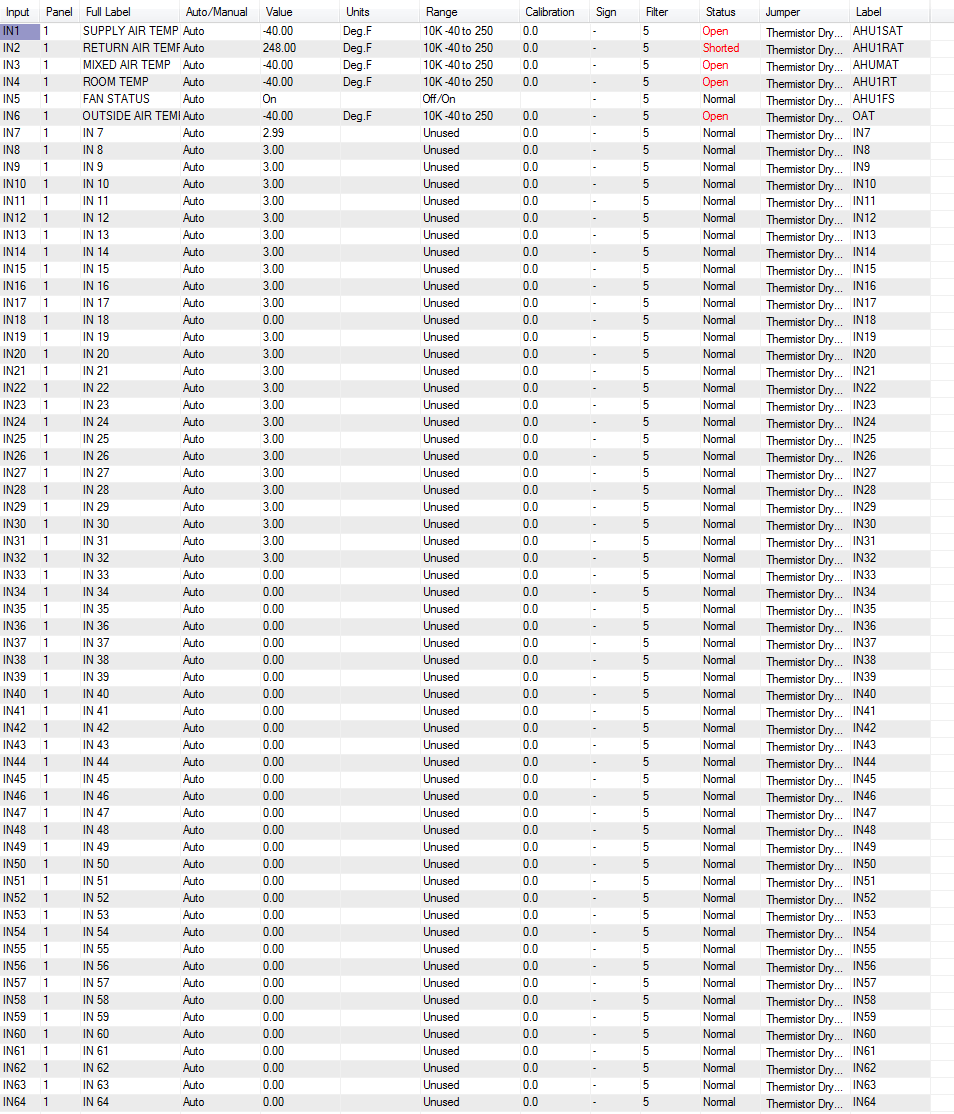
>>>OUTPUTS
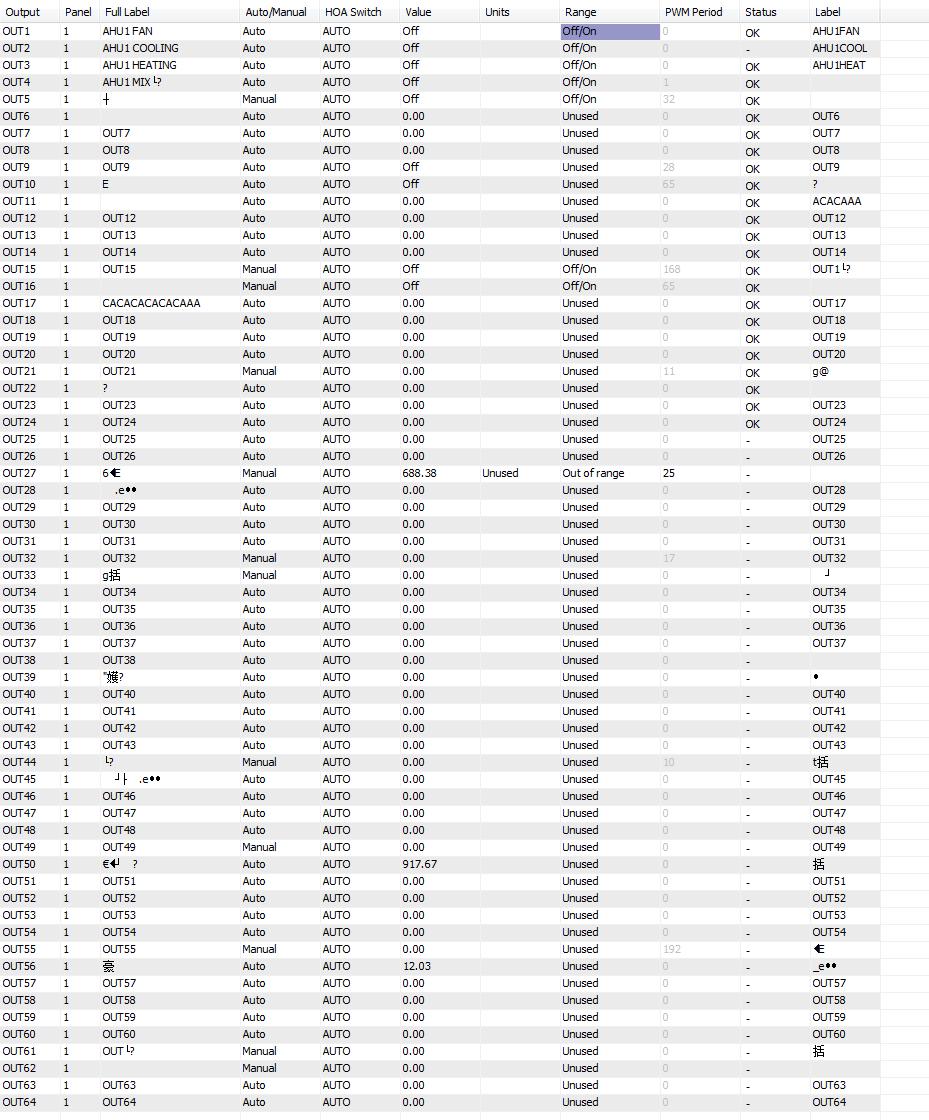
>>>VARIABLES
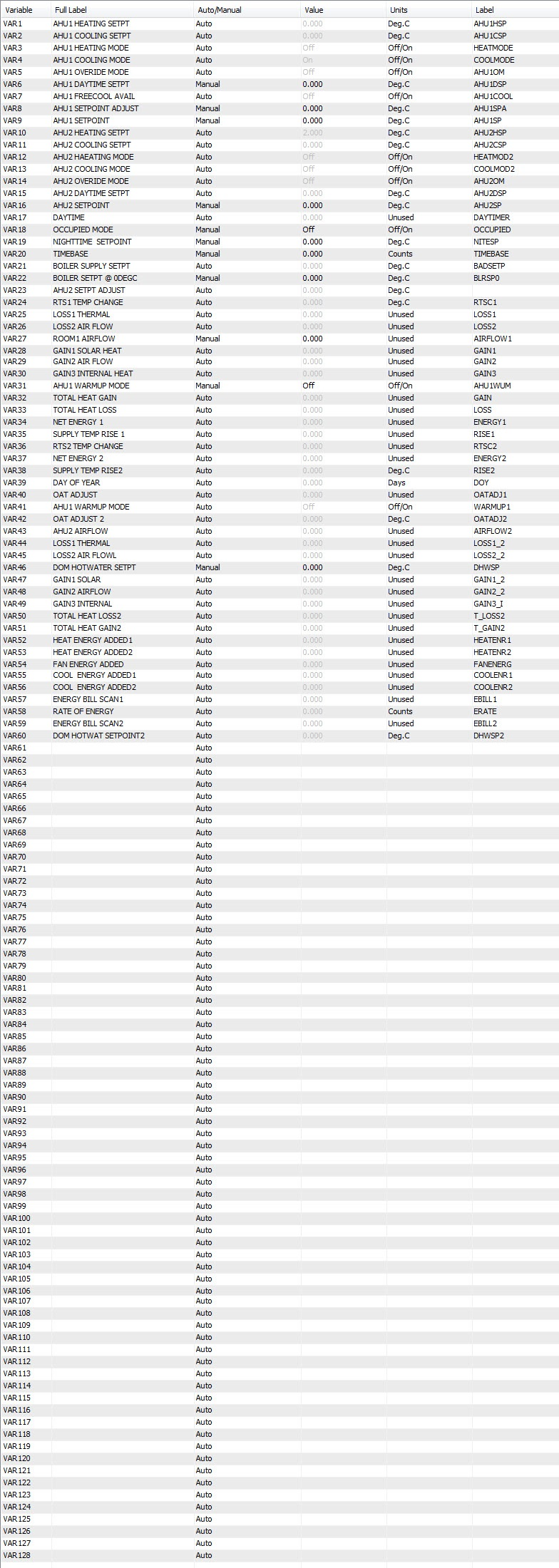
>>>Programs
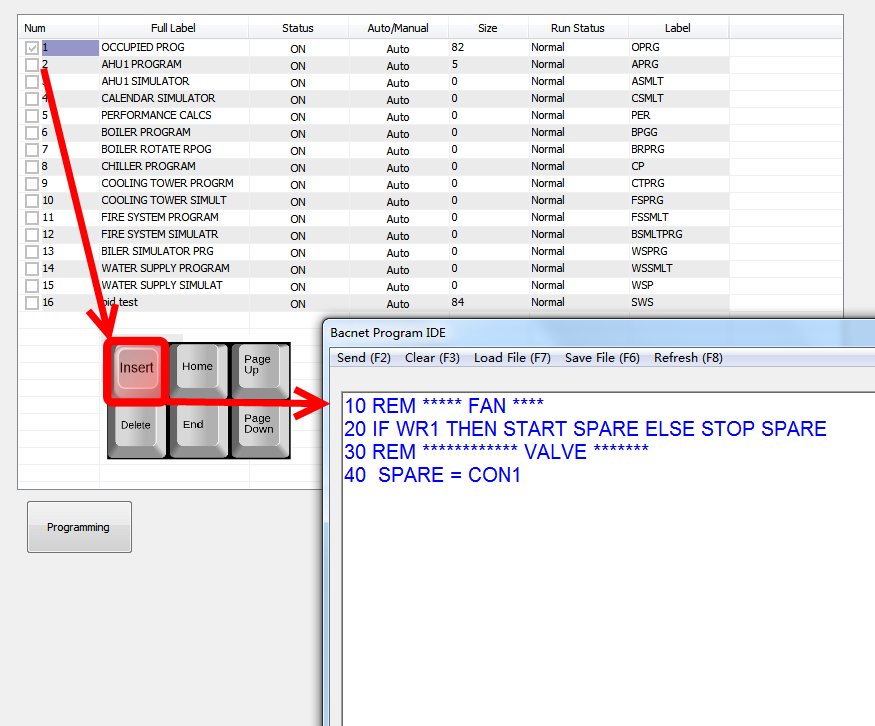
>>>PID Loops
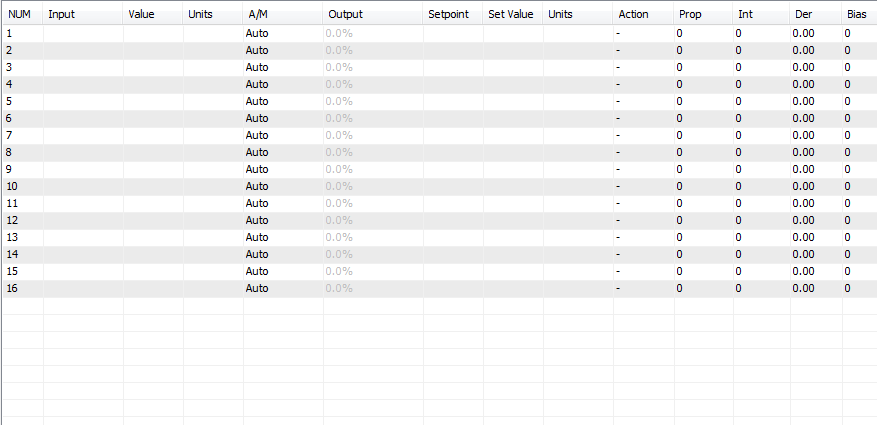
>>>Graphics