6.1.2 Edit Point
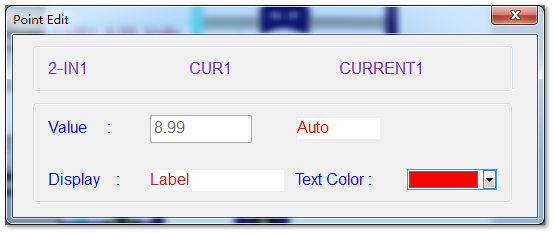
POP- UP WINDOW FUNCTIONS
A description of each of the items appearing in a pop-up window follows.
|
FIELD TITLE
|
FUNCTION OF FIELD
|
|
|
VALUE . . . . . .
|
Value of point.
|
|
|
HIGH LIMIT . . . .
|
Floating point number, above which, an analog point will change
|
|
|
|
to the high color.
|
|
|
LOW LIMIT. . . . .
|
Floating point number, above which, an analog point will change
|
|
|
|
to the low color.
|
|
DISPLAY. . . . . . .
Determines how the point in question will be displayed on the graphic screen. A number of options are avail able for displaying the points info:
20 char: Displays 20 character Full label.
Value: Displays value of point only.
Icon: Displays representative Icon only.
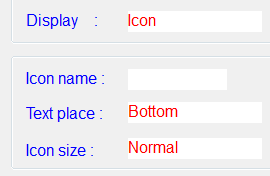
Icon/8ch: Displays representative and 8 character Label.
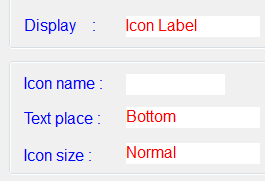
Icon/20c: Displays representative and 8 character Full label.
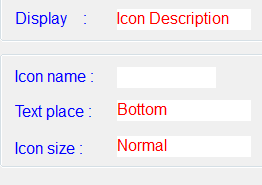
Icon/Val: Displays representative icon and point value.
8 char: Displays 20 character Label.
AUTO/MAN . . . .
When in auto the point is operational and will read the value as determined by the programming. When in manual the point is
not operational and will remain at a fixed value as determined by the operator. To change from auto to manual or vice versa
simply highlight the field and press ENTER.