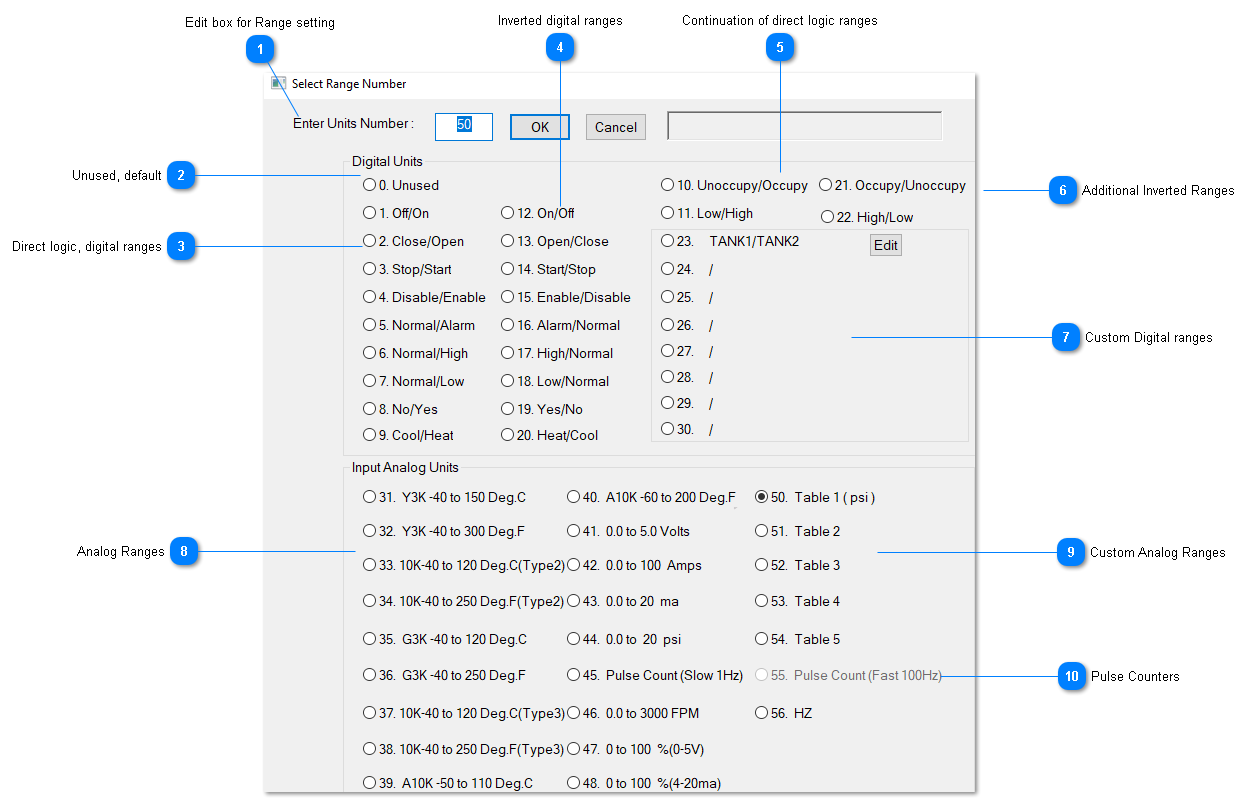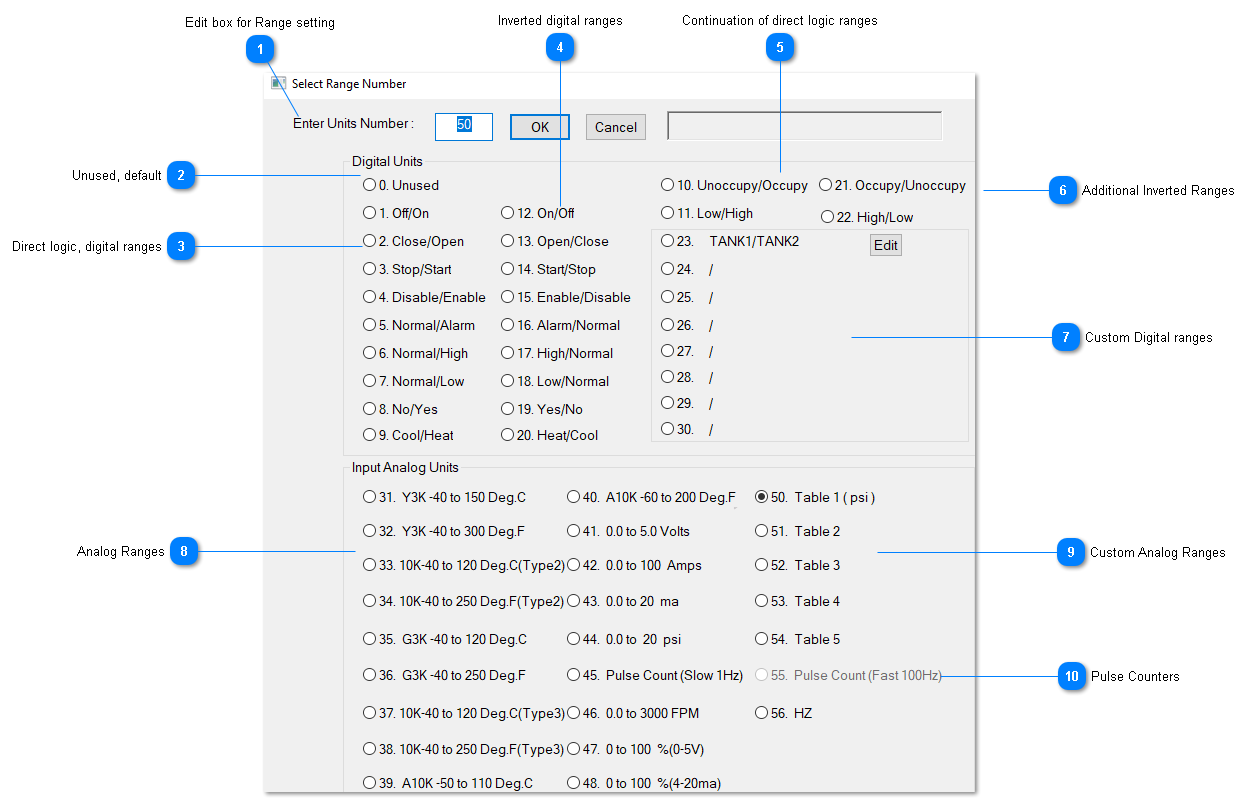Select Range Number window Edit box for Range settingUse this box to directly enter the range number from the table below, or select any of the radio buttons below to select the particular range.
|
 Unused, default
|
 Direct logic, digital ranges
|
 Inverted digital ranges
|
 Continuation of direct logic ranges
|
 Additional Inverted Ranges
|
 Custom Digital ranges
|
 Analog Ranges
|
 Custom Analog Ranges<TODO>: Insert description text here...
|
 Pulse Counters<TODO>: Insert description text here...
|
|