Input Setting
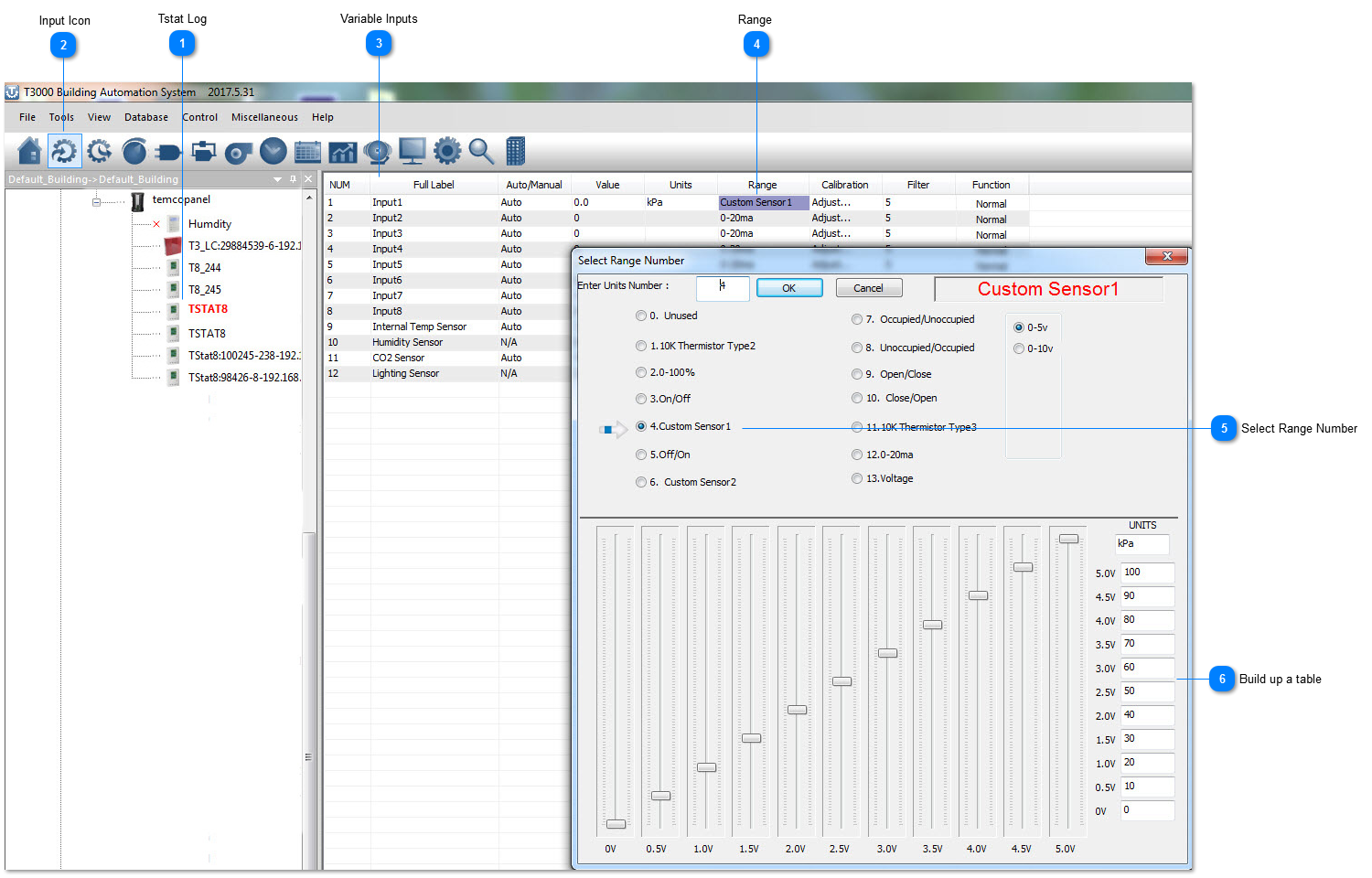
As an example of a custom sensor, here we have built up a table for a custom sensor operating from 0 to 5V over the range of 0-100psi.
Input Setting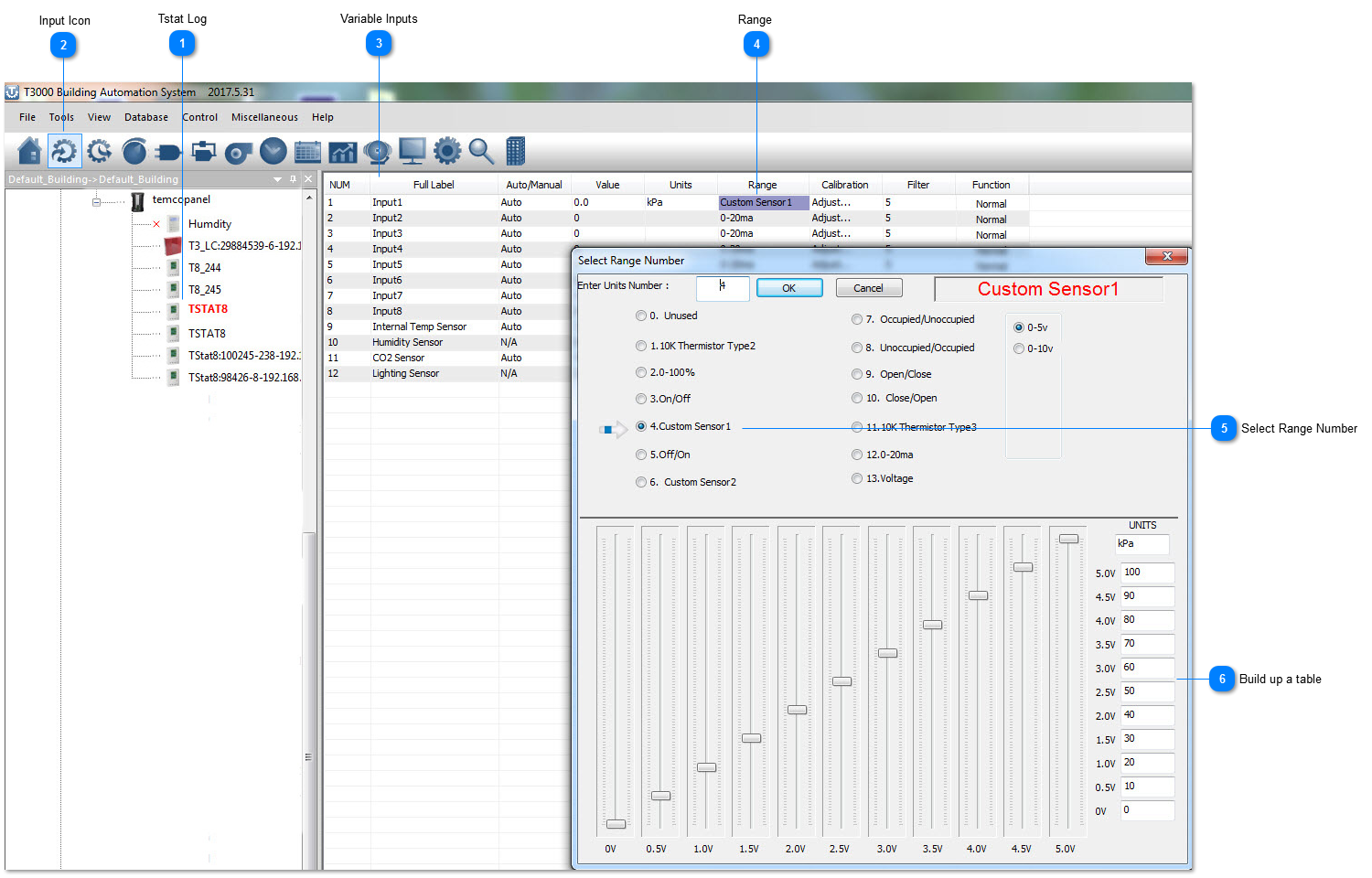 As an example of a custom sensor, here we have built up a table for a custom sensor operating from 0 to 5V over the range of 0-100psi.
|