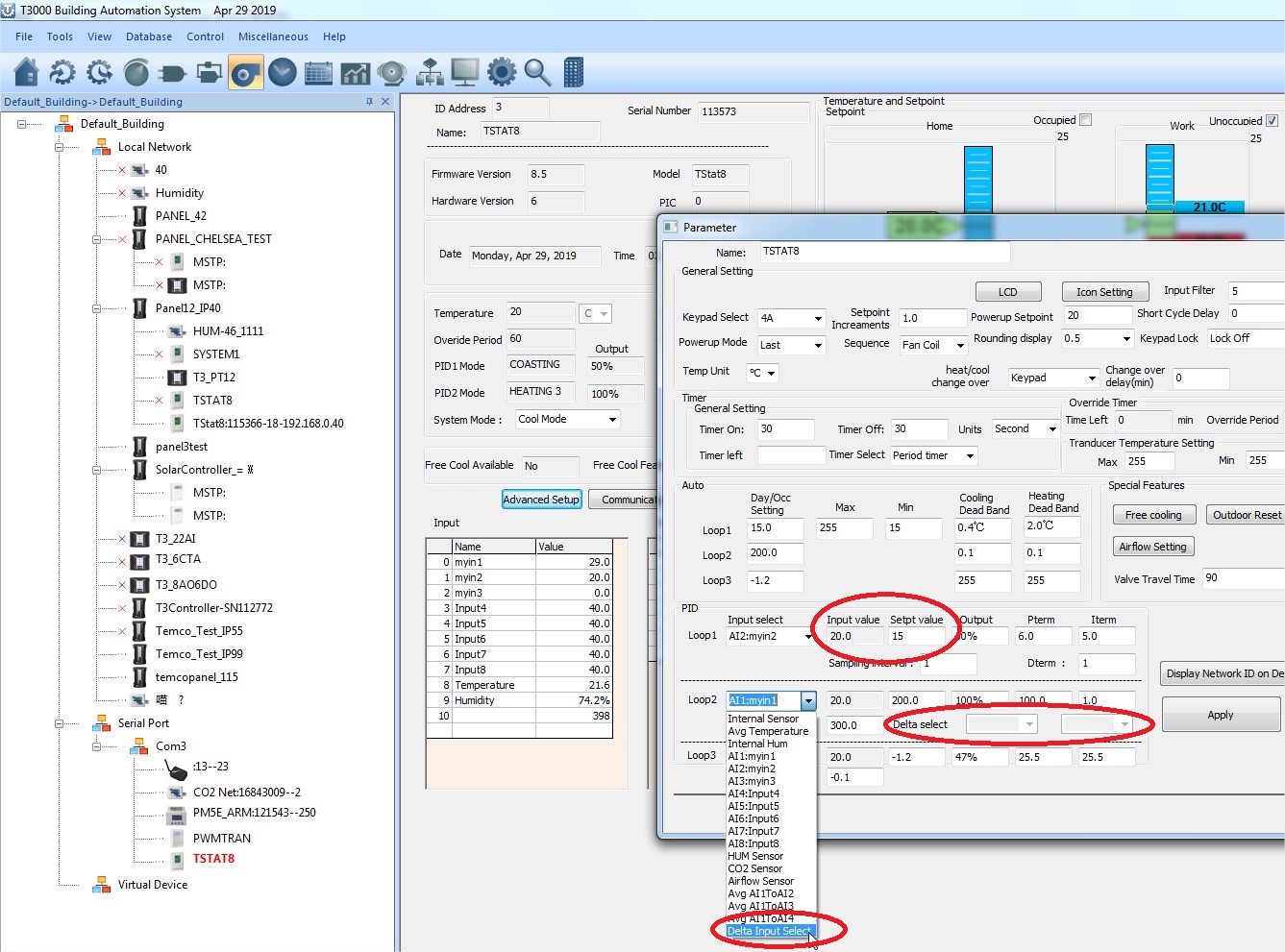T3000修订版本于2019年4月29日发布
- April 30, 2019
- 0评论
1-用户可以在“图形”用户界面中插入更多远程点。
使用标准的bacnet关键字“AV,AI,AO,BV,BI,BO”,格式为“Deviceid + Keywords + number”,例如55555AI3,125AV45。这是为了将第三方bacnet对象添加到图形显示中,通常用于T3控制器对象,您可以使用内部引用,如55555IN3和125VAR45。
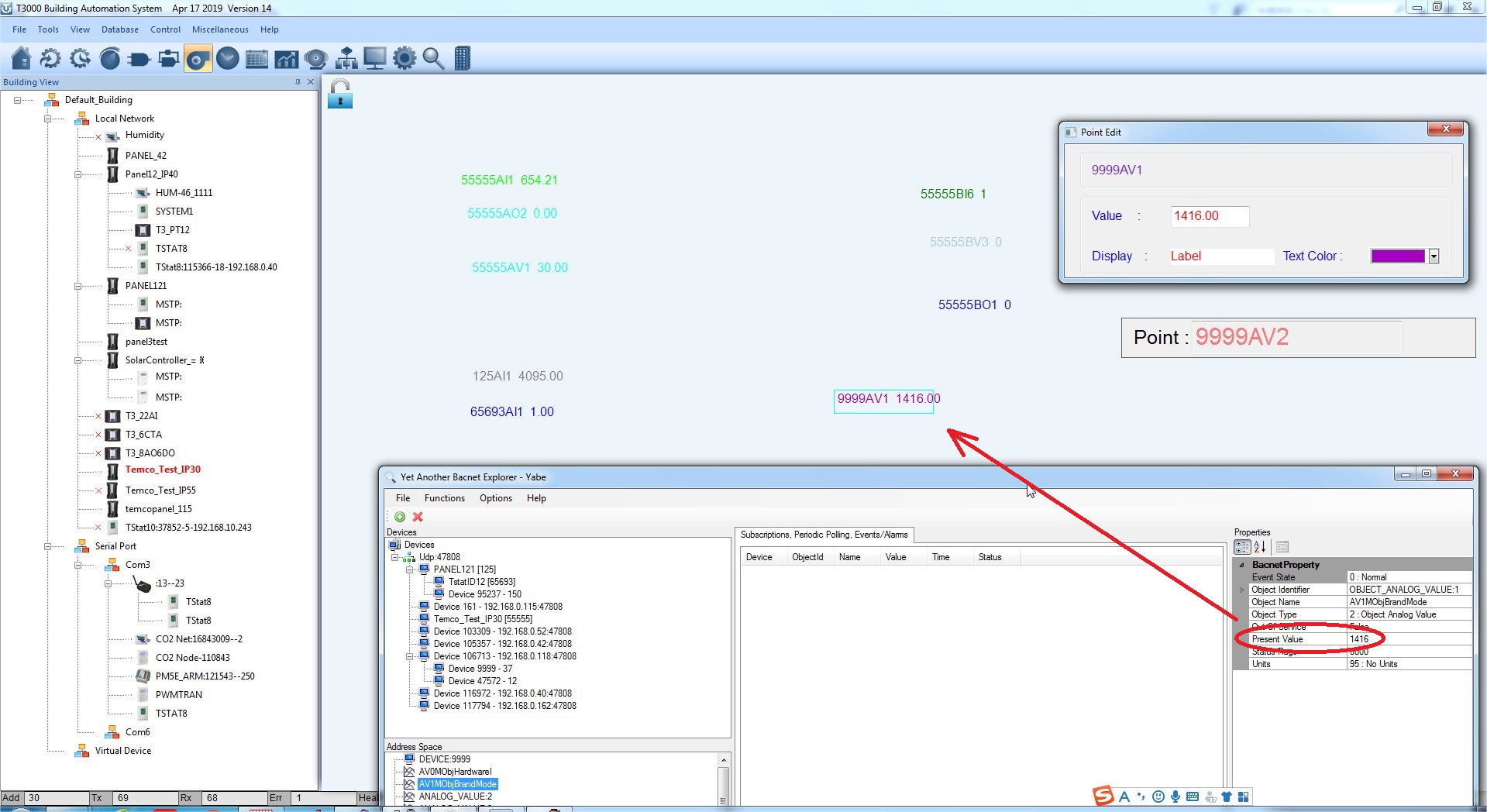
2-上述功能适用于读取和写入操作,您还可以通过键入新值将值设置为新数字,然后将该值写入bacnet设备。
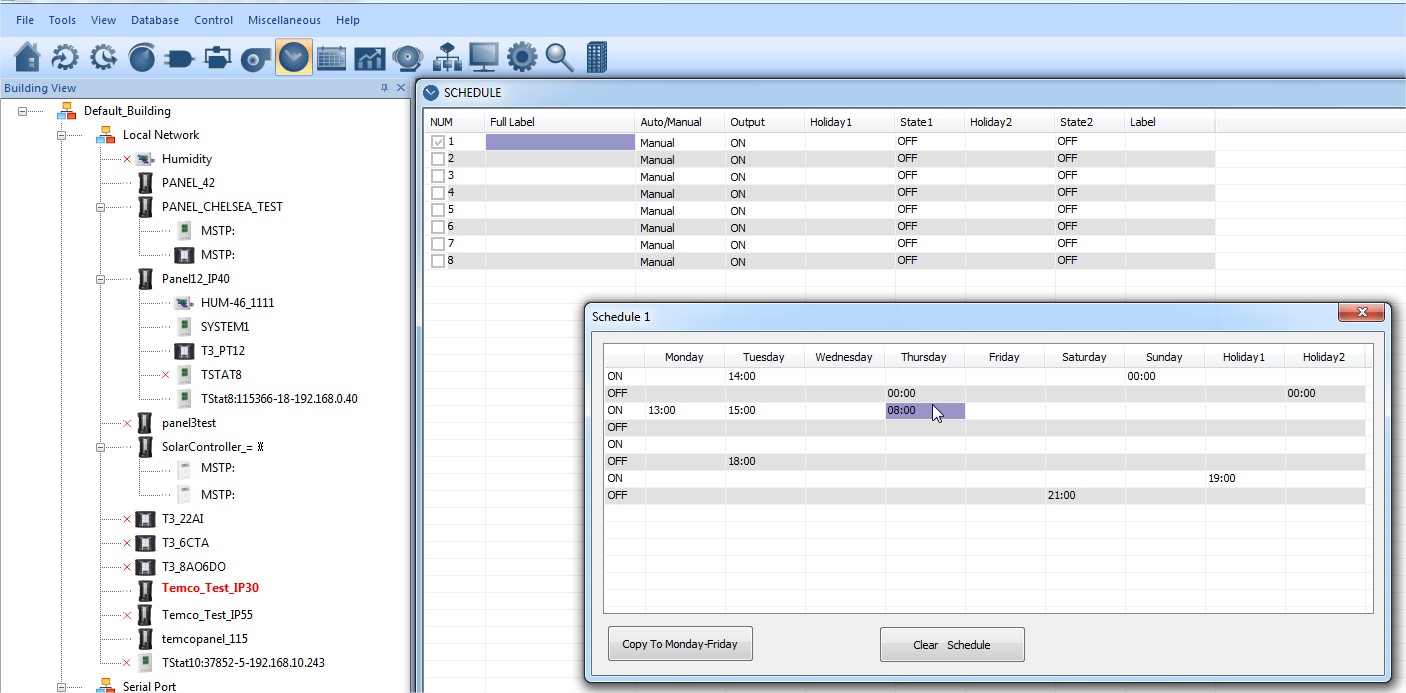
3-修复T3TB / BB / LB计划,以便我们可以在“样本”表中添加“00:00”(午夜)作为事件。在00:00之前假定为空值,该值将恢复为空白单元格。
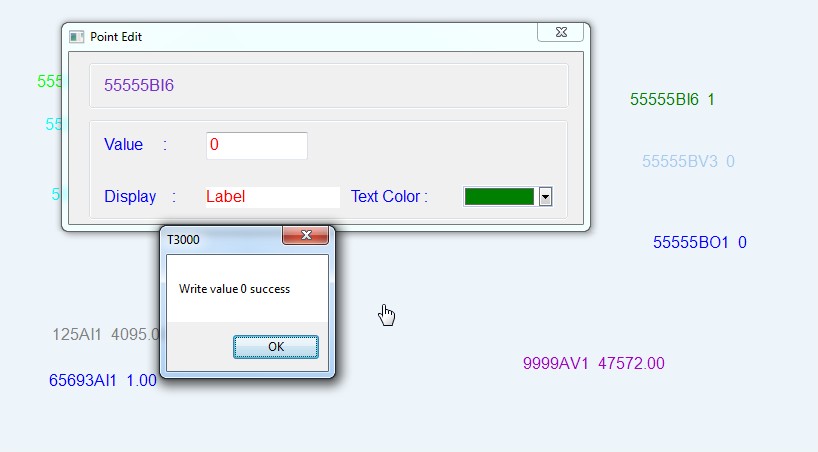
4-现在您可以编辑Tstat8的bacnet设备实例,然后将其作为序列号修复,该序列号仍然是默认实例编号。这需要Tstat8固件版本> 8.6。
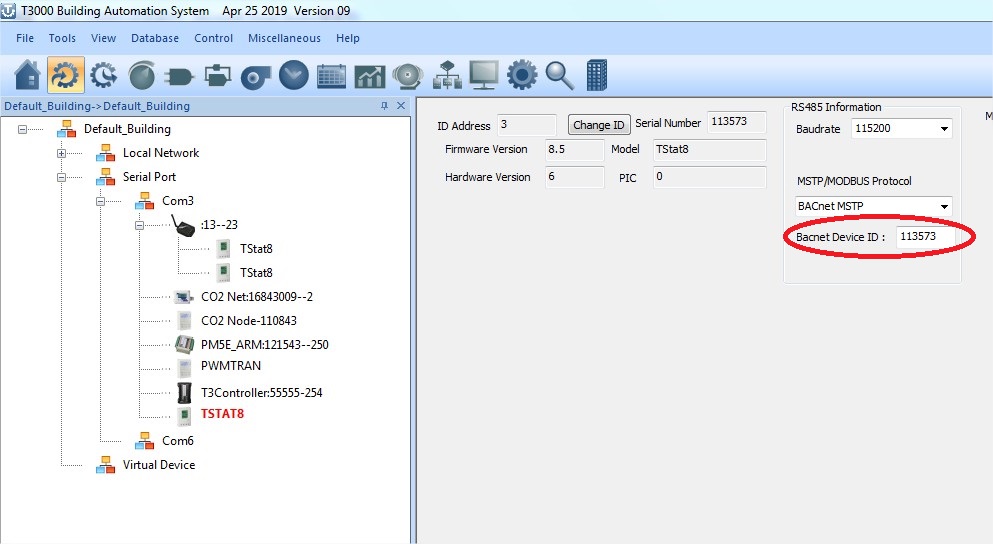
5- T3TB系列控制器现在可以在第三方bacnet设备对象上执行趋势记录。对象名称和工程单位也将显示是否已分配。
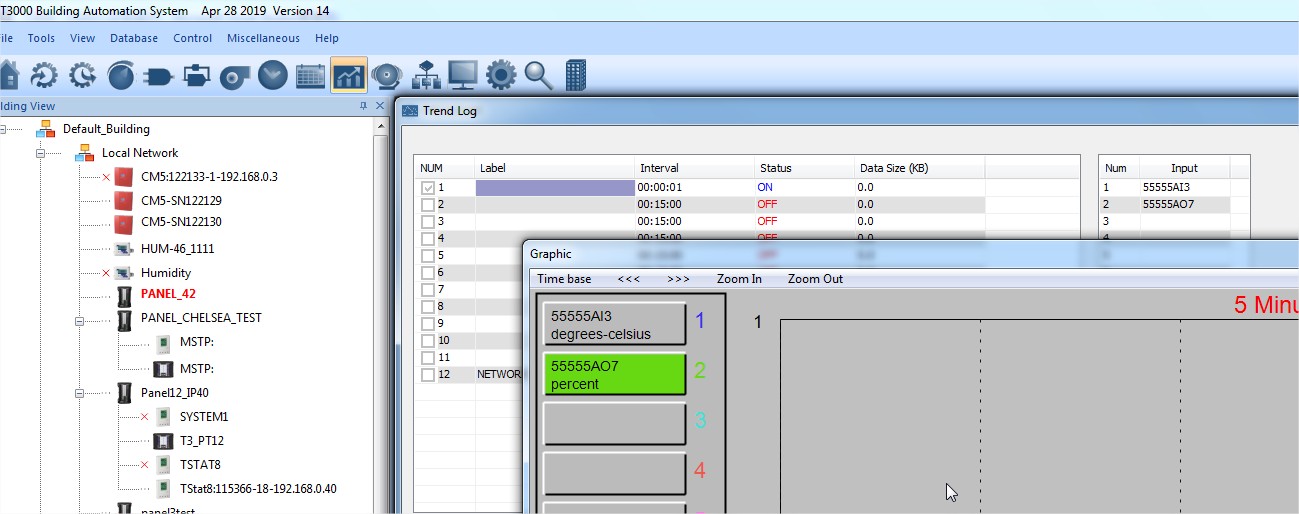
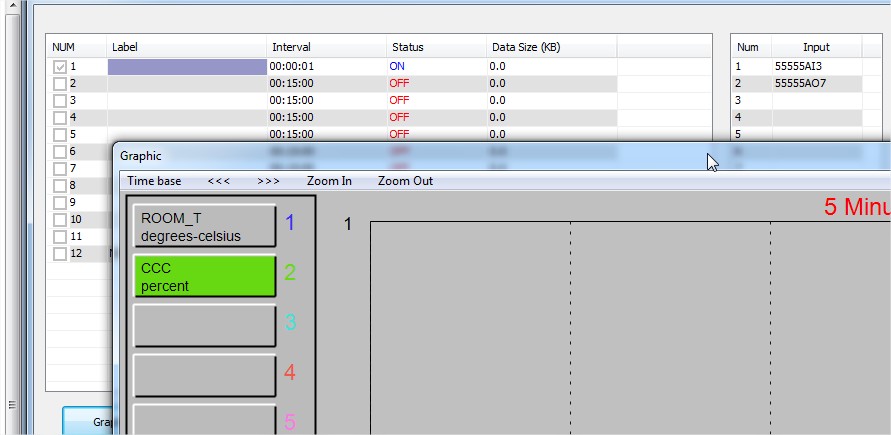
6-用户可以为校准字段键入负值。在Sign列用于存储之前,这不是很直观。
TBD:现在可以摆脱Sign列。
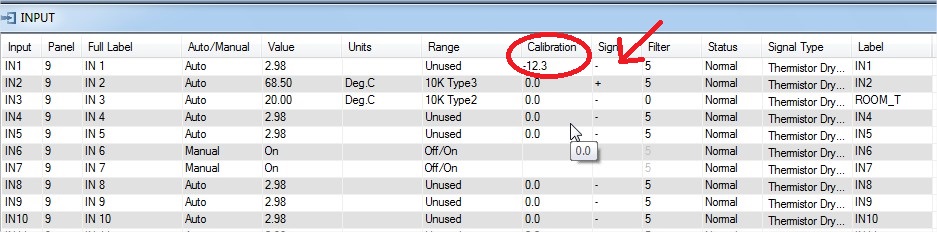
7-在打开T3000时修复屏幕闪烁和图形弹出。
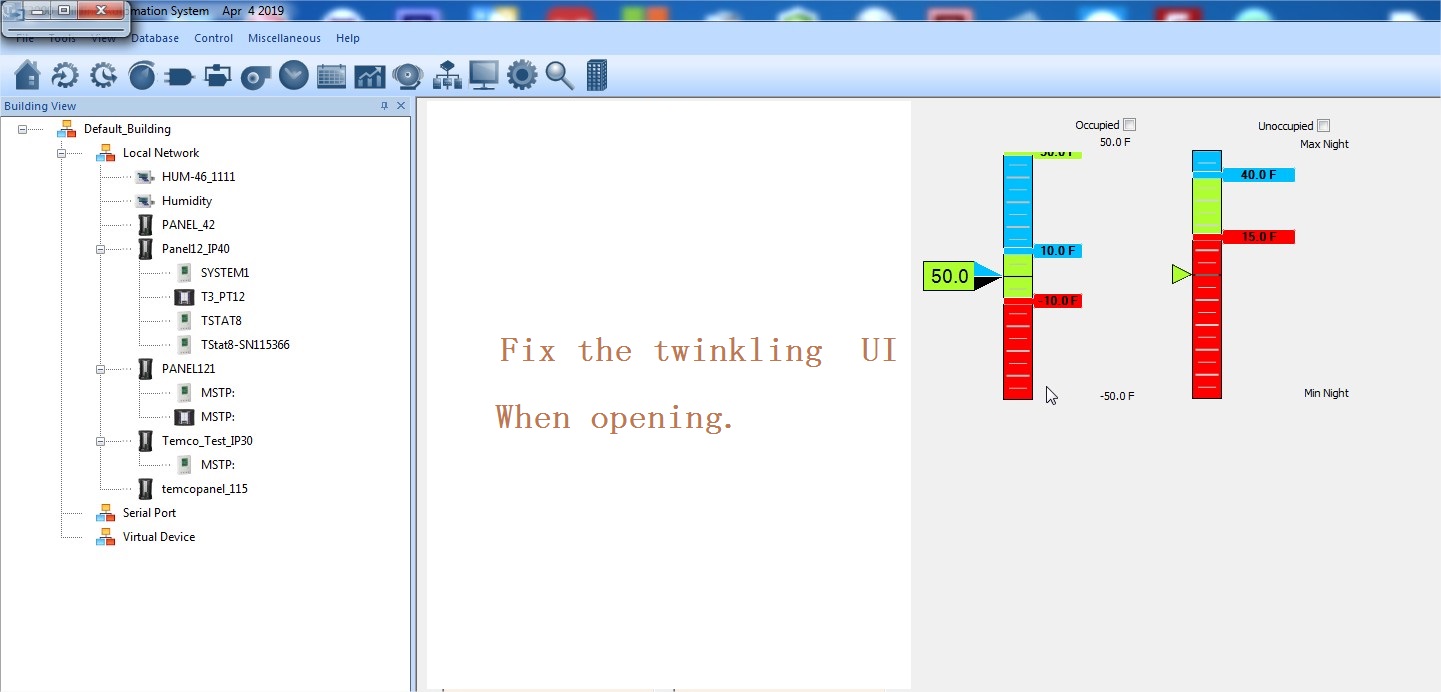
8-对于TSTAT8,为PID控制添加一个名为“Delta t logic”的新功能。
Tstat8可根据两个PID中较小的一个来控制室温,一个基于室温,另一个基于风机盘管的供水和回水温度。这限制了特定风扇线圈可以供应的冷却或加热量并且改善了空间中的舒适度。请注意,这需要在电源上安装温度传感器上的带子并返回每个风扇线圈。